Activate Facebook Log-In Approval For Account Protection
Steps To Setup Facebook Mobile Approval Security
- First of all Log in into your Facebook Account >> Account Settings >> Security tab.
- If your proxy is working fine then the option will appear for Log In approvals
- Before producing make sure that your mobile should added into your account.
- Then tick into box and click on get started button.
- Then select your mobile device type which your are using for that number. If android, iPhone or any smartphone then select or otherwise select others option and proceed.
- Now code has been send on your mobile number simple note and enter them into box and click to continue button.
- Then further is option if you want then tick them otherwise leave and click on close button.
- Now log in approval protection is fully activated for your account.
Important Tips:-
- In Log In approval their is option of Backup codes. simple get that 10 codes and note down it will helps you to log from unknown browser wherever you don't have mobile phone and always keep in mind never send your codes to anyone.
- Whenever you log in from unknown place where may or may not you open fb id again like in school, cafe. then after adding approval code then select don't save device option. Which means wherever someone want access from same browser again it need approval code.
- Try to activate other features like code generator as alternate if you have any smartphone. just because something if you mobile number will misplace or out of reach them it helps you to access.
I hope this feature will be helpful for you become more protected. if you have any kind question or any doubt in you mind related to this topic must share in below comments box :)
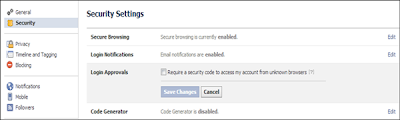


No comments:
Post a Comment